Device Secure Print
Device Secure Printing uses the Delegation Server for authentication and application of print rules to print jobs but uses the hard disk of the local device for storage. The target printer can be a printer or shared printer configured with a port of the protocol supported by the device.
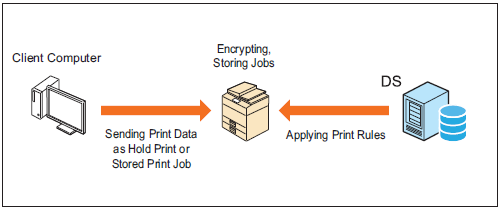
The Device Secure Print job list can only be viewed on the local operation screen on which the print jobs are stored. The job list cannot be viewed or accessed from other devices.
The Delegation print function is not available for Device Secure Print jobs.
 Device Secure Print Configuration Workflow
Device Secure Print Configuration Workflow
|
Step |
Description |
||
|---|---|---|---|
|
|
||
|
|
||
|
|
||
|
|
||
|
|
||
|
|
||
